Preparing to graduate
Preparing to graduate involves a few steps to check and follow.
It's not just about finishing your final subjects, so take a look now to make sure you're ready to graduate when the time comes.
Checklist
-
1. Check and update your personal details in eStudent
Check and update your contact and personal details in eStudent via the Details tab.
Ensure the below contact details are updated and accurate as this is how the University will contact you in the weeks leading up to your graduation, and we do not want you to miss any important information!
- mobile phone number
- personal email address
Please also check to ensure you have provided your full legal name to Bond, as this is the name that will be printed on all your graduation documentation. You full legal name includes your family name and all given names.
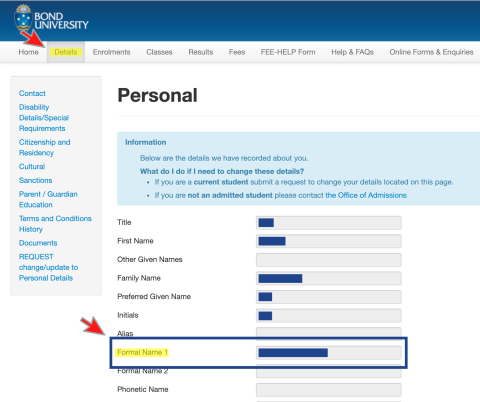
The details in 'Formal Name 1' is what will be recorded on all of your graduation documentation.
If you need to update your legal name, please email [email protected]. If your name is not updated in time for graduation, you will incur a fee to have your graduation documentation reprinted.
-
2. Complete Beyond Bond requirements (undergraduate degrees only)
Beyond Bond is a compulsory requirement for undergraduate degrees. Beyond Bond requirements must be completed before you can graduate.
If you have any questions about completing these requirements, please contact the Beyond Bond team at [email protected]
- 3. Pay any outstanding fees
-
4. Provide your USI to Bond

All graduands must have a Unique Student Identifier (USI). Your USI is your individual education number for life.
You must provide your USI number to Bond, before you can graduate.
Step 1: Get a USI. It is quick, easy, and free.
Already got your USI? If you have done any VET studies since 2015, you may already have a USI. Check if I have a USI.
Step 2: Notify Bond of your USI by completing simple online form.
Questions? Please refer to the Australian Government USI website for further details or contact Student Assist.
-
5. Check your graduation status in eStudent
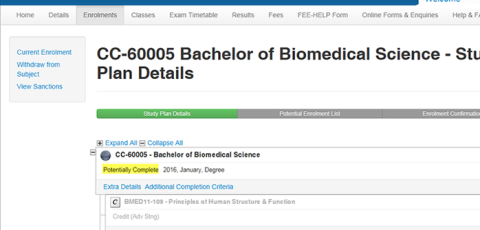
Your status as a student will change when you have enrolled in all the subjects required to complete your program of study. To locate your status for your program, please go to the Enrolments tab in eStudent. The main statuses are Potentially Complete, Conditionally Complete and Passed.
If you are on track to complete your program then after you enrol in your final subjects, your status will change to 'Potentially Complete.' Should you not pass a subject in your final semester your status will revert to 'Admitted'.
-
6. Confirm your attendance or opt out of the ceremony
After the official release of results for their final semester, graduands will receive an invitation, via email, to register for graduation. Graduands must select one of the below two options:
- Register to attend the graduation ceremony; OR
- Register to graduate in-absentia (not attend or defer their attendance)
-
7. Manage your access to IT services
From your conferral date, your access to Bond IT services will change:
Bond email
From conferral date you will retain access to your student email address and will log in the same way to any mail clients or devices. You will be able to request via the IT Service Desk to be provisioned an alumni email alias as a secondary email address, usually this will be [email protected] subject to availability - for example, if your student email account is [email protected], you will also receive emails sent to [email protected]. You may choose to provide the alumni alias to demonstrate your status as a Bond University alumnus or continue to provide your default student address.Office365
From conferral date, you will no longer have access to your Bond Office365 subscription, including Onedrive, Teams, Share Point sites etc. or any other application data or file libraries within any sites you may have created or been a member of under your Bond student IT account within Office 365.Network drives
You also will no longer have access to data stored on your home drive (H:) or other network drives i.e. Architecture (V:). Prior to your conferral date, please ensure that you back up and transfer any data or files that you need to an external storage location, such as a personal OneDrive account, Dropbox, Google Docs or other cloud storage, or to a USB drive.Bond Wi Fi network, Campus computers and the Student Remote Access Desktop
From conferral date, you will no longer have access to the Bond Wi Fi network, Campus computers or the Student Remote Access desktop.Student printing credit
You will no longer have access to your printing credit after graduation. No refunds are available for unused printing credit. However, you can transfer your credit to another student prior to your graduation date. Use the 'Transfer' option within the Student Self-Service Printing Portal to transfer printing credit to another student.iLearn
All graduates are currently provided with access to your subject content in iLearn for approximately 2 years after your completion date of the subject. Sometimes there may be a requirement that Bond retires or hides the content sooner, so this time frame is also subject to change without notice. Bond University must adhere to data retention\deletion directives of the regional governing body in Queensland. -
8. Apply for an Alumni Parking Permit
If you need to park at Bond after your graduation, you will need to register for an Alumni Parking Permit.