LibKey Nomad is a browser extension that makes it fast and easy to get full text resources via Bond University Library. It works with your Bond IT login, so no separate account is required.
What can it do?
- Adds full text links when searching Google Scholar, Wikipedia and PubMed as well as hundreds of scholarly websites.
- Exports citations to your favourite reference manager.
- Displays custom messages for Bond students and staff on selected websites. For example, on the Standards Australia website we can advise you how to get full text access via the Library with a special sign in link. Custom messages can be dismissed for 1 or 30 days.
- Set your preferences, such as choosing the placement of the button in the browser.
How do I download it?
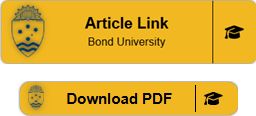
LibKey Nomad is already installed on Bond computers for Edge. It is also available for use on your personal computer. You download the version for your browser from the LibKey Nomad website.
Once installed, look for the yellow button with the Bond logo embedded on scholarly websites. Or in Google Scholar you will see the 'FindIt@Bond' link.